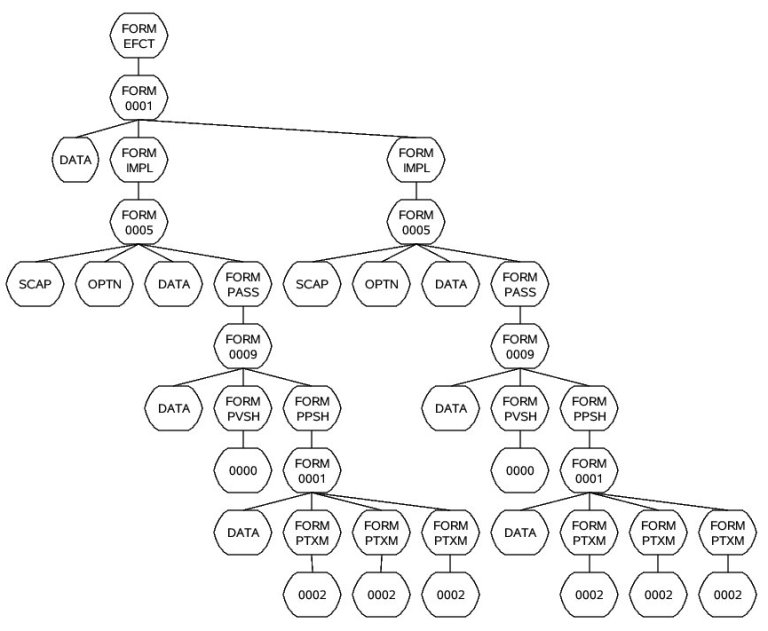TRE:TRE Breakdown
Welcome to SWGANH Tre Sub-Files Documentation
| TreFiles History TreFile Template |
Contents
- 1 ANS
- 2 APT - Appearance File
- 3 ASH
- 4 CDF - Client Data file
- 5 CEF - Client Effect file
- 6 CFG - Configuration file
- 7 CMP - Component File
- 8 DDS - DirectDraw Surface File (Texture)
- 9 EFT - Effect
- 10 FFE - Force Feedback File
- 11 FLR
- 12 IFF - Interchange Format File
- 13 ILF - Interior Layout File
- 14 INC - Include File
- 15 LAT
- 16 LAY - Layout File
- 17 LMG
- 18 LOD - level of detail
- 19 LSB
- 20 LTN
- 21 MGN
- 22 MKR
- 23 MP3
- 24 MSH - mesh
- 25 PAL - palette
- 26 PLN
- 27 POB
- 28 PRT
- 29 PSH
- 30 PST
- 31 QST
- 32 SAT
- 33 SFK
- 34 SFP
- 35 SHT - shader
- 36 SKT
- 37 SND
- 38 SPR
- 39 SSA
- 40 STF - Strings Table File (Language)
- 41 SWH
- 42 TGA - Targa Texture
- 43 TRN - Terrain Files Style needs fixing (snow on it)
- 44 TRT - Texture Renderer File
- 45 TRT - Texture Renderer File
- 46 TXT - Text File
- 47 UI - User Interface File
- 48 VSH - Vertex Shader Script
- 49 WAV - WAV Audio File
- 50 WS - world structures
ANS
| File Type: ANS format |
|
|
APT - Appearance File
| File Type: APT format |
|
|
ASH
| File Type: ASH format |
|
|
CDF - Client Data file
| File Type: CDF format |
|
|
CEF - Client Effect file
| File Type: CEF format |
|
|
CFG - Configuration file
| File Type: CFG format |
|
|
CMP - Component File
| File Type: CMP format |
|
|
DDS - DirectDraw Surface File (Texture)
| File Type: DDS format |
DirectDraw Surface File (texture) Download plugin for photoshop here: http://download.nvidia.com/developer/NVTextureSuite/Photoshop_Plugins_7.83.0629.1500.exe MSDN article on file format here: http://msdn.microsoft.com/library/default.asp?url=/library/en-us/directx9_c/dx9_graphics_reference_dds_file.asp |
EFT - Effect
| File Type: EFT format |
- The first DATA record contains 2-bytes. The first byte is an unsigned char that represents the number of IMPL Forms in the file. The 2nd byte is currently unknown. - The PVSH form contains a record of 0000 which contains the full path of an HLSL vertex shader program. - The PPSH form contain a 0001 form which contains 1 DATA record and a variable number of PTXM forms. The DATA record is made up of 1 unsigned char (which indicates the number of PTXM records) followed by the full path of an HLSL pixel shader program. - Each PTXM form contains one 0002 record. The first byte of which is an unsigned char followed by a 4 char texture tag name. |
FFE - Force Feedback File
| File Type: FFE format |
|
|
FLR
| File Type: FLR format |
|
|
IFF - Interchange Format File
| File Type: IFF format |
|
|
ILF - Interior Layout File
| File Type: ILF format |
|
|
INC - Include File
| File Type: INC format |
|
|
LAT
| File Type: LAT format |
possible relation to MAYA Lattices |
LAY - Layout File
| File Type: LAY format |
|
|
LMG
| File Type: LMG format |
[FORM] [uint32] //formsize [MLOD] [FORM] [uint32] //formsize [0000] [INFO] [uint32] //infosize(2) [uint16] //name elements count [NAME] [uint32] //namesize [namestring] //0 terminated |
LOD - level of detail
| File Type: LOD format |
|
|
LSB
LSB? File
LTN
LTN? File Something to do with lighting
MGN
MGN? File 3d model information
MKR
Marker File
MP3
MP3 Audio File
MSH - mesh
| File Type: MSH format |
|
|
PAL - palette
Palette File
PAL Editor can be downloaded here -> http://mods.mandalorians.de/system/infusions/pro_download_panel/download.php?did=16
| File Type: PAL format |
52 49 46 46 // RIFF 10 01 00 00 // size (int 32) 50 40 4c 20 // Pal 64 61 74 61 // Data 40 00 00 00 // size (int 32) // Here starts the color pallate 00 03 // uint16 version 40 00 // uint16 pallette colors count(64) // This is were the swg pallet editor start's showing were the colors are cc cc cc 00 // uint32 (RGBA) b7 b7 b7 00 // a3 a3 a3 00 // 8e 8e 8e 00 // 92 23 23 00 // 84 1f 1f 00 // 77 1b 1b 00 // 69 17 17 00 // 65 61 82 00 // 54 50 85 00 // 44 3e 89 00 // 33 2d 8c 00 // d4 d6 47 00 // b8 ba 36 00 // 9d 9f 26 00 // 81 83 15 00 // 58 a5 64 00 // 45 91 51 00 // 31 7c 3d 00 // df b4 3e 00 // b9 94 2f 00 // 92 73 1f 00 // 6c 53 10 00 // 71 a5 a5 00 // 5b 95 95 00 // 44 86 86 00 // 2e 76 76 00 // 75 61 76 00 // 72 4d 78 00 // 6e 38 7b 00 // 6b 24 7d 00 // 7d b0 c0 00 // 69 95 a3 00 // 54 7b 87 00 // 40 60 6a 00 // cd 7a 37 00 // a9 64 2c 00 // 84 4d 21 00 // 60 37 16 00 // d4 83 83 00 // a5 5e 5e 00 // 87 42 42 00 // 5f 2d 2d 00 // 93 73 1b 00 // 7c 60 18 00 // 5a 45 0e 00 // dd d8 c0 00 // bd b9 a4 00 // 9e 9a 88 00 // 7e 7b 6c 00 // 91 6d 6d 00 // 76 59 59 00 // 5c 44 44 00 // 41 30 30 00 // 75 61 76 00 // 6b 4d 6c 00 // 60 39 62 00 // 56 25 58 00 // a6 c1 71 00 // 8e a6 61 00 // 77 8a 50 00 // 5f 6f 40 00 // |
PLN
Planet File
POB
POB? File
PRT
Particle File
PSH
Pixel Shader? File
PST
Playback File
QST
Quest File
SAT
| File Type: SAT format |
'WSNP' FORM (ws file) - FORM - NODS - size - offset to stringtable ---------------------------------------------------- 46 4F 52 4D //FORM 00 00 04 E4 //formsize 53 4D 41 54 //SMAT 46 4F 52 4D //FORM 00 00 04 D8 //formsize 30 30 30 30 //0000 44 41 54 41 //DATA 00 00 00 34 //datasize 01 A7 15 00 //id 00 00 00 00 //parentid 70 00 00 00 //strtable index 00 00 00 00 //ox D4 15 1E BE //oY 00 00 00 00 //oz 51 EE 7C 3F //ow 00 00 00 00 //scale?? 38 CA A0 45 //x 00 00 AF 43 //y EE DE B2 C4 //z 00 00 00 44 //type? 7B D6 12 E7 //?? |
SFK
SFK? File
SFP
SFP? File
SHT - shader
| File Type: SHT format |
|
|
SKT
Skeleton File
SND
| File Type: SND format |
46 4f 52 4d // FORM (Element) 00 00 00 a7 // Length Of Data that Follows (Count starts after this byte) (a7 = 167) 53 44 32 44 // SD2D (Element) 30 30 30 33 // 0003 (Version ?) 00 00 00 9b // string length 73 61 6d 70 6c 65 2f 61 6d 62 5f 63 6c 6f 6e 69 6e 67 5f 66 61 63 69 6c 69 74 79 5f 69 6e 74 5f 6c 70 2e 77 61 76 00 00 // sample/amb_cloning_facility_int_lp.wav 00 00 00 00 // ? 00 00 00 00 00 C0 // Bitrate (192) 3F // Volume ? 00 00 C0 // Bitrate (192) (Again?) 3F // Volume ? FF FF FF FF FF FF FF FF // ? 00 00 00 00 00 00 00 00 00 00 C0 // Bitrate (192) (Again?) 3F // Volume ? 00 00 C0 // Bitrate (192) (Again?) 3F // Volume ? 00 00 00 00 00 00 00 00 00 00 00 00 00 00 00 00 01 00 00 00 01 00 00 00 00 00 00 00 00 00 00 00 00 00 80 3F 00 00 80 3F 00 00 00 00 00 00 00 00 00 00 00 00 00 00 00 00 00 00 00 00 00 00 00 00 02 00 00 00 CD CC CC 3D |
SPR
Sprite File
SSA
SSA? File
STF - Strings Table File (Language)
| File Type: STF format |
|
It contains all the game's strings. During network communications the strings are identificated with: filename without extension + code + ansi string id. Header: [int] // STF file type header id (sequence: 0xCD 0xAB 0x00 0x00, value: 0x0000ABCD = 43981) [byte] // useless? flag (might be a boolean, seen so far: 0x01 and 0x00) [int] // next free index in file to add an item, always > items count (useless for us) [int] // items count Then items list, for each: [int] // item index in the file (eg: 1, 2, 9, 3, 7, ...) [int] // code (gesture?) [int] // unicode digits count of the sentence (eg: 11) [u_string] // 2 bytes per char (eg: "hello world" is 11 digits long, 22 bytes total) Then item's string ids, for each: [int] // item index in the file matching one in previous list (eg: 1, 2, 9, 3, 7, ...) [int] // ascii digits count of the string id (eg: 12) [a_string] // 1 byte per char (eg: "basic_answer" is 12 digits long, 12 bytes total) |
Understood at 80%.
SWH
| File Type: SWHformat |
|
|
TGA - Targa Texture
| File Type: TGA format |
|
|
TRN - Terrain Files Style needs fixing (snow on it)
| File Type: TRN format |
Terrain files Are divided in 2 main sections. The terrain generator and the maps
===[ SGRP ]== Surface Group ==
Where all the surfaces are declared.
It's sub-divied into multiple surface families (SFAM).
Each one of them declare mutliple shaders using a surface file.
53 46 41 4D 00 00 00 70 04 00 00 00 66 72 73 74 5F 64 65 63 SFAM...p....frst.dec
64 5F 72 6F 63 6B 6D 75 64 00 61 62 73 74 72 61 63 74 2F 74 d.rockmud.abstract.t
65 72 72 61 69 6E 5F 73 75 72 66 61 63 65 2F 68 61 72 64 64 errain.surface.hardd
69 72 74 2E 69 66 66 00 C7 AA 83 00 00 00 40 00 00 80 3F 02 irt.iff.............
00 00 00 64 69 72 74 5F 72 6F 63 6B 6D 75 64 00 00 00 20 41 ...dirt.rockmud....A
64 69 72 74 5F 72 6F 63 6B 6D 75 64 5F 61 31 00 00 00 A0 40 dirt.rockmud.a1.....
Here its declares 2 shaders: dirt.rockmud, dirt.rockmund.a1
using abstract/terrain_surface/harddirt.iff
===[ FGRP ]== Flora Group ==
Where all the flora groups are decared using appearance files.
Each one of them decalre one flora group using multiple appearance files.
46 46 41 4D 00 00 01 CE 01 00 00 00 47 72 61 6E 69 74 65 20 FFAM........Granite.
52 6F 63 6B 73 31 00 00 80 FF 00 00 80 3F 00 00 00 00 07 00 Rocks1..............
00 00 72 6F 63 6B 5F 67 72 61 6E 69 74 65 73 6C 61 62 5F 6C ..rock.graniteslab.l
61 72 67 65 2E 61 70 74 00 00 00 80 3F 00 00 00 00 0A D7 23 arge.apt............
3C CD CC CC 3D 01 00 00 00 00 00 00 00 00 00 80 3F 00 00 80 ....................
[...] [...]
00 00 80 3F 00 00 80 3F 72 6F 63 6B 5F 67 72 61 6E 69 74 65 ........rock.granite
73 6C 61 62 5F 73 6D 61 6C 6C 5F 61 31 2E 61 70 74 00 00 00 slab.small.a1.apt...
A0 40 00 00 00 00 0A D7 23 3C CD CC CC 3D 01 00 00 00 00 00 ....................
00 00 00 00 80 3F 00 00 80 3F ..........
Here it declares a group named 'Granite.Rocks1' wich contains graniteslab of different sizes.
===[ RGRP ]== Radial Group =========================================================================
I Don't know much about this one yet.
===[ EGRP ]== Environment Group ====================================================================
Declares the environement
45 46 41 4D 44 41 54 41 00 00 00 19 01 00 00 00 74 61 61 6E EFAMDATA........taan
61 62 5F 67 6C 6F 62 61 6C 00 FF FF 00 00 00 80 3F ab.global........
===[ MGRP ]== -unamed- Group =======================================================================
Where all the fractal are decalred.
It's sub-divied into multiple groups (MFAM).
Each one of them declare a labelled fractal.
4D 46 41 4D 44 41 54 41 00 00 00 27 01 00 00 00 2E 30 30 31 MFAMDATA.........001
35 5F 6F 63 74 31 5F 6E 62 69 61 73 5F 42 61 73 65 52 6F 6C 5.oct1.nbias.BaseRol
6C 69 6E 67 48 65 69 67 68 74 00 46 4F 52 4D 00 00 00 4C 4D lingHeight.FORM...LM
46 52 43 46 4F 52 4D 00 00 00 40 30 30 30 31 44 41 54 41 00 FRCFORM....0001DATA.
00 00 34 A0 11 00 00 00 00 00 00 79 E9 E6 3E 00 00 00 00 00 ..4........y........
00 80 3F 01 00 00 00 C1 CA 61 40 FC A9 71 3D A6 9B C4 3A FA .........a...q......
ED EB 3A 00 00 00 00 00 00 00 00 00 00 00 00 ...............
This one decalres a fractal labeled 'oct1.nbias.BaseRolling Height'
TODO: Add fractal notes here.
===[ LYRS ]== Layers Group ==========================================================================
Here's the best part XD
|
TRT - Texture Renderer File
| File Type: TRT format |
|
|
TRT - Texture Renderer File
| File Type: TRT format |
|
|
TXT - Text File
| File Type: TXT format |
|
|
UI - User Interface File
| File Type: UI format |
|
|
VSH - Vertex Shader Script
| File Type: VSH format |
(Shader City - Possible App to open the Vertex Shader Scripts) |
WAV - WAV Audio File
| File Type: WAV format |
|
|
WS - world structures
| File Type: WS format |
'WSNP' FORM (ws file) - FORM - NODS - size - offset to stringtable ---------------------------------------------------- 46 4F 52 4D //FORM 00 00 04 E4 //formsize 4E 4F 44 45 //NODE 46 4F 52 4D //FORM 00 00 04 D8 //formsize 30 30 30 30 //0000 44 41 54 41 //DATA 00 00 00 34 //datasize 01 A7 15 00 //id 00 00 00 00 //parentid 70 00 00 00 //strtable index 00 00 00 00 //ox D4 15 1E BE //oY 00 00 00 00 //oz 51 EE 7C 3F //ow 00 00 00 00 //scale?? 38 CA A0 45 //x 00 00 AF 43 //y EE DE B2 C4 //z 00 00 00 44 //type? 7B D6 12 E7 //?? |
World Structures
There is one .ws file per planet (none for space that I have found yet although it would seem applicable), containing a list of items found outdoors on each planets. This includes buildings, terminals, streetlights, fog/special effects, ruins, and so forth. Trees/plants/rocks are not included unless they are somehow unique or special.