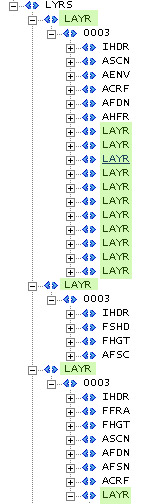TRN (FileFormat)
TGEN - Terrain Generator
The rules in the terrain generation system are also referred to as affectors,and are organized into layers. Boundaries refer to terrain designer- or artist-defined regions of virtual terrain for which the desired rules have effect. Filters refer to conditions to be considered when applying affectors. Layers can be arranged in a hierarchy with a parent-child or tree-leaf relationship. Examples of boundaries include circles, rectangles, and polygons. Examples of filters include filtering by slope, height, shader, direction and fractal. Examples of affectors include those that affect height, color, shader, flora, and radial flora. Boundaries, filters and layers are described in greater detail below. The terrain generation system also includes families, which refer to groups of assets such as textures, geometry or even algorithms. Families can include children with weights. This could involve choosing an asset by selecting a one weighted child. For example, this could allow the users to choose a "grass" family for a region, but when the terrain system generates the grass family, it can choose one of the children of the grass family, which results in the rendering of a single grass shader. Examples of families include shader families, blend families, flora families, radial flora families, and fractal families. Shader families refer to grouping shaders for placing textures. Blend families refer to grouping shaders for selecting alpha blend masks. Flora families refer to grouping geometry for selecting flora. Radial flora families refer to grouping shaders for placing radial flora. Fractal families refer to grouping fractals for reuse within different rules.
Terrain generator (form name : TGEN)
There are 6 different sections.
- The Shader family (SGRP) - The Flora family (FRGP) - The Radial Flora family (RGRP) - The Environment family (EGRP) - The Fractal family (MGRP) - The Layers family (LYRS)
SGRP - Shader Family Group
Shader families refer to grouping shaders for placing textures
It's sub-divied into multiple surface families (SFAM).
Each one of them declare mutliple shaders using a surface file.
53 46 41 4D 00 00 00 70 04 00 00 00 66 72 73 74 5F 64 65 63 SFAM...p....frst.dec 64 5F 72 6F 63 6B 6D 75 64 00 61 62 73 74 72 61 63 74 2F 74 d.rockmud.abstract.t 65 72 72 61 69 6E 5F 73 75 72 66 61 63 65 2F 68 61 72 64 64 errain.surface.hardd 69 72 74 2E 69 66 66 00 C7 AA 83 00 00 00 40 00 00 80 3F 02 irt.iff............. 00 00 00 64 69 72 74 5F 72 6F 63 6B 6D 75 64 00 00 00 20 41 ...dirt.rockmud....A 64 69 72 74 5F 72 6F 63 6B 6D 75 64 5F 61 31 00 00 00 A0 40 dirt.rockmud.a1.....
Here its declares 2 shaders: dirt.rockmud, dirt.rockmund.a1 using abstract/terrain_surface/harddirt.iff
Family break-down:
TODO..
Child break-down:
TODO..
FGRP - Flora Family Group
Flora families refer to grouping geometry -apt files- for selecting flora. (Select flora group properties, including flora family data)
Each one of them decalre one flora group using multiple appearance files.
46 46 41 4D 00 00 01 CE 01 00 00 00 47 72 61 6E 69 74 65 20 FFAM........Granite.
52 6F 63 6B 73 31 00 00 80 FF 00 00 80 3F 00 00 00 00 07 00 Rocks1..............
00 00 72 6F 63 6B 5F 67 72 61 6E 69 74 65 73 6C 61 62 5F 6C ..rock.graniteslab.l
61 72 67 65 2E 61 70 74 00 00 00 80 3F 00 00 00 00 0A D7 23 arge.apt............
3C CD CC CC 3D 01 00 00 00 00 00 00 00 00 00 80 3F 00 00 80 ....................
[...] [...]
00 00 80 3F 00 00 80 3F 72 6F 63 6B 5F 67 72 61 6E 69 74 65 ........rock.granite
73 6C 61 62 5F 73 6D 61 6C 6C 5F 61 31 2E 61 70 74 00 00 00 slab.small.a1.apt...
A0 40 00 00 00 00 0A D7 23 3C CD CC CC 3D 01 00 00 00 00 00 ....................
00 00 00 00 80 3F 00 00 80 3F ..........
Here it declares a group named 'Granite.Rocks1' wich contains graniteslab of different sizes.
Family break-down:
TODO..
Child break-down:
6D 74 6E 73 5F 73 68 72 62 5F 67 6E 61 72 6C 65 64 2E 61 70 mtns.shrb.gnarled.ap 74 00 00 00 80 3F 00 00 00 00 0A D7 23 3C CD CC CC 3D 00 00 t................... 00 00 01 00 00 00 00 00 80 3E 00 00 40 3F .............. mtns.shrb.gnarled.apt [appearance file] (ASCII String) 00 00 80 3F ukn (float) 00 00 00 00 ukn 0A D7 23 3C ukn (float) CD CC CC 3D ukn (float) 00 00 00 00 ukn 01 00 00 00 ukn (int) 00 00 80 3E [scale min] (float) 00 00 40 3F [scale max] (float)
RGRP - Radial Flora Family Group
Radial flora families refer to grouping shaders for placing radial flora.
52 46 41 4D 00 00 00 FB 01 00 00 00 62 61 73 65 20 67 72 61 RFAM........base.gra 73 73 6C 61 6E 64 73 00 FB D7 8C 00 00 80 3F 04 00 00 00 72 sslands............r 61 64 6C 5F 67 72 61 73 73 5F 79 65 6C 6C 6F 77 00 00 00 80 adl.grass.yellow.... 3F 00 00 20 41 00 00 80 3F 66 66 E6 3F 01 00 00 00 14 AE C7 ....A....ff......... 3E CD CC 4C 3E 01 00 00 00 00 00 00 00 72 61 64 6C 5F 66 6C ...L.........radl.fl 6F 77 5F 6A 65 62 77 61 00 CD CC CC 3D 00 00 A0 41 00 00 00 ow.jebwa........A... 3F 00 00 40 3F 01 00 00 00 8F C2 F5 3D EC 51 38 3E 01 00 00 ..............Q8.... 00 00 00 00 00 72 61 64 6C 5F 67 72 61 73 73 5F 79 65 6C 6C .....radl.grass.yell 6F 77 5F 61 31 00 00 00 80 3F 00 00 A0 41 00 00 80 3F 66 66 ow.a1........A....ff E6 3F 01 00 00 00 9A 99 99 3E 29 5C 8F 3E 01 00 00 00 00 00 .................... 00 00 72 61 64 6C 5F 66 6C 6F 77 5F 73 74 61 72 66 6C 6F 77 ..radl.flow.starflow 65 72 00 CD CC 4C 3D 00 00 20 41 9A 99 19 3F CD CC 4C 3F 01 er...L....A......L.. 00 00 00 9A 99 19 3E CD CC 4C 3E 01 00 00 00 01 00 00 00 .........L.........
Family break-down:
TODO..
Child break-down:
TODO..
EGRP - Environment Family Group
Declares the environement
45 46 41 4D 44 41 54 41 00 00 00 19 01 00 00 00 74 61 61 6E EFAMDATA........taan 61 62 5F 67 6C 6F 62 61 6C 00 FF FF 00 00 00 80 3F ab.global........
Child break-down:
TODO..
MGRP - Fractal Family Group
Fractal families refer to grouping fractals for reuse within different rules. It's sub-divied into multiple groups (MFAM). Each one of them declare a labelled fractal.
4D 46 41 4D 44 41 54 41 00 00 00 27 01 00 00 00 2E 30 30 31 MFAMDATA.........001 35 5F 6F 63 74 31 5F 6E 62 69 61 73 5F 42 61 73 65 52 6F 6C 5.oct1.nbias.BaseRol 6C 69 6E 67 48 65 69 67 68 74 00 46 4F 52 4D 00 00 00 4C 4D lingHeight.FORM...LM 46 52 43 46 4F 52 4D 00 00 00 40 30 30 30 31 44 41 54 41 00 FRCFORM....0001DATA. 00 00 34 A0 11 00 00 00 00 00 00 79 E9 E6 3E 00 00 00 00 00 ..4........y........ 00 80 3F 01 00 00 00 C1 CA 61 40 FC A9 71 3D A6 9B C4 3A FA .........a...q...... ED EB 3A 00 00 00 00 00 00 00 00 00 00 00 00 ...............
This one decalres a fractal labeled 'oct1.nbias.BaseRolling Height'
Child break-down:
TODO..
LYRS - Layers
Layers & Affectors
Basically the role of layers is to affect the data contained in the different families. They can contain any number of other sub-layers. Their order is important.
A layer deals with the families trough Affectors. There are different types of them, each one has it's own role. Can have Affector for texturing, flora, areas...
Boundaries, filters, and affectors can be defined in layers and sublayers, such that a single location in the terrain can have multiple terrain rules. A layer without boundaries (or filters) is "unbounded," and can affect as much as the entire landscape. A layer with a boundary allows the affectors in the layer and sublayers to be applied to the region specified by the boundary.
Affectors
46 4F 52 4D 00 00 00 70 41 46 53 43 46 4F 52 4D 00 00 00 64 FORM...pAFSCFORM...d 30 30 30 34 46 4F 52 4D 00 00 00 3C 49 48 44 52 46 4F 52 4D 0004FORM....IHDRFORM 00 00 00 30 30 30 30 31 44 41 54 41 00 00 00 24 01 00 00 00 ...00001DATA........ 41 66 66 65 63 74 6F 72 46 6C 6F 72 61 43 6F 6C 6C 69 64 61 AffectorFloraCollida 62 6C 65 43 6F 6E 73 74 61 6E 74 00 44 41 54 41 00 00 00 14 bleConstant.DATA.... 05 00 00 00 01 00 00 00 00 00 00 00 01 00 00 00 00 00 80 3F ....................
Note: Every Affector has an IHDR child wich is holding the user-custom name of the affector (here AffectorFloraCollidableConstant).
The 4 bytes Before the name is a Bool wich enable/disable the affector.
The affctor-specific data is conatined After the IHDR in the last DATA form. As every form, the DATA-form always starts with a byte counter.
| BREC | Boundary Rectangle | Delimits a rectangle using 4 float: X1, Y1, X2, Y2 (Select rectangle boundary rule properties, including feathering distance, boundary left/right and near/far coords and local water table height, shader and sahder size.)
00 00 7A 44 00 00 7A 44 00 00 AF 44 00 00 AF 44 00 00 00 00 00 00 80 3F (float) X1 (float) Y1 (float) X2 (float) Y2 (int) Feathering Type (float) Feathering Amount |
| BCIR | Boundary Circle | Delimits a circle using 3 float: Xo, Yo, Radius (Select circle boundary rule properties, including feathering distance, boundary center coords, and boundary radius.)
00 00 48 43 00 00 48 43 00 00 48 43 01 00 00 00 CD CC CC 3D (float) X (float) Y (float) Radius (float) Y2 (int) Feathering Type (float) Feathering Amount |
| BPOL | Boundary Polygon | Delimits a n-sided closed polygon area using 2 floats (Xo,Yo) for each point. (Select polygon boundary rule properties, includibng feathering distance and including local water table height, shader and shader size.) |
| BPLN | Boundary PolyLine | Delimits a n-sided line area using 2 floats (Xo,Yo) for each point and a float for the width. (Select polyline boundary rule properties, including feathering distance and width.)
08 00 00 00 00 00 80 3E 00 00 00 3F 00 00 00 00 00 00 74 41 00 00 0C C1 00 00 E8 41 00 00 0C C1 00 00 50 42 00 00 78 C1 00 80 85 42 00 00 D8 C1 00 80 91 42 00 00 12 C2 00 00 93 42 00 00 41 C2 00 00 94 42 01 00 00 00 00 00 80 3F 00 00 20 (int) Point Count - List ----------- (float) X (float) Y ------------------ (int) Feathering Type (float Feathering Amount (float) Line Width |
Note: Boundaries can have a special footer allowing them to behave as a water area.(TODO)
| ???? | Filter Direction | Select filter direction rule properties, including feathering distance, and min and max angle settings for filter setting to have effect. |
| FFRA | Filter Fractal | Delimits an area generated by a 2d fractal on the ground. (Select filter fractal rule properties incuding fractal family, low and high fractal settings and feathering distance.) |
| FHGT | Filter Height | Select filter height rule properties, including feathering, distance, filter low height, and filter high height. |
| FSLP | Filter Slope | Select filter slope rule properties, including feathering distance, filter min angle, and filter max angle.
00 00 00 00 00 00 C8 41 01 00 00 00 CD CC 8C
(float) Minimum Angle
(float) Maximum Angle
(int) Type?
(byte) ?
(byte) ?
(byte) ?
Note the 3 layt bytes may be a color.
|
| ASCN | Affector Shader Constant | Affect a shader using the family_id and the shader_id this family. (Select rule shader and family and feathering parameters.) |
| ASCR | Affector Shader Replace | Replace a shader with another shader (Select rule shader replace families, including source family (the family to be replaced), destination family (the family to replace with), and feathering parameters.) |
| ACCN | Affector Color Constant | Select color for rule. |
| FSHD | Filter Shader | Select filter shader rule properties, including shader family. |
| AHCN | Affector Height Constant | Raises or lowers the ground using float for delta and float(scalar?) for slope-smooting. (Select terrain height value for rule.)
01 00 00 00 00 00 C8 C2 (int) ukn (float) Final Height |
| AHFR | Affector Height Fractal | Raises or lowers the ground irregulary using a fractal type from the Fractal Family.Float for delta and float(scalar?) (Select terrain height value for rule for fractal family.)
50 41 52 4D 00 00 00 0C 02 00 00 00 00 00 00 00 00 00 48 C2
(String) PARAM
(int) Byte Count
(int) Index of a Fractal Family in MGRP -non regular-
(?) ukn
(float) Displacement (Raise[+x], Lower[-x])
|
| AHFT | Affector Height Terrace | Select terrace height and flat ratio values for rule. (Select terrance height and flat ratio values for rule.) |
| AFSC | Affector Flora Static Collidable | Sets the amount of collidable flora. (Select to add/remove flora, specify flora tpe and set flora density for static collidable flora.)
05 00 00 00 01 00 00 00 00 00 00 00 01 00 00 00 00 00 80 3F (int) Index of a family in FGRP -not regular- (int) ukn (?) ukn (int) ukn (float) Feathering |
| AFSN | Affector Flora Static Non-Collidable | Sets the amount of Non-collidable flora. (Select to add/remove flora, specify flora tpe and set flora density for static non-collidable flora.) |
| AFDN | Affector Flora Dynamic Near | I don't know much about those yet. Seems like they change the near/far radial displaying. They're often coupled to the flora affectors, for instance when cleaning an area for a city. (Select to add/remove flora, specify flora type and set flora destiny for dynamic near flora.) |
| AFDF | Affector Flora Dynamic Far | (Select to add/remove flora, specify flora type and set flora destiny for dynamic far flora.) |
| AFDF | Affector Radial Far Constant | This one shows up on the Patent App (same as Affector Flora Dynamic Far). |
| AENV | Environment | Select enviroment group rule properties. |
| AEXC | Affector Exclude | This one shows up on the Patent App. |
| AROA | Affector Road | Select road rule properties, including width, shader, feathering height distance, and feathering shader distance. |
| ???? | Affector River | Select river rule properties, including width, trench depth, flow velocity, bank and bottom shaders, water shader, water depth, water width, feathering distance. |
| ACRF | Affector Color Ramp Fractal | Select rule family and color ramp. |
| ACRH | Affector Color Ramp Height | Select rule color ramp and height low/high values. |
Example
1. Layer
a. AffectorHeightConstant, 10
b. AffectorShaderConstant, Rock
2. Layer
a. BoundaryCircle, x=500, y=500, r=500, feather=InOut
b. AffectorHeightConstant, 0
c. AffectorShaderConstant, Mud
d. Layer
i. FilterHeightmin=13,max=17
ii. AffectorColorConstant, BLACK
3. Layer
a. BoundaryRectangle, min=-500, -500, max=500, 500
b. AffectorFloraStaticCollidableConstant, Conifer
c. AffectorFloraDynamicNearConstant, Dead grass
Description
Using the example rules listed above, the corresponding rule description can perform the following: 1. Set the height of the terrain everywhere to 10 meters(1a) and assign the rock shader(1b). 2. Then, in a 500 meter circle(2a) originating from coordinates (500, 500), gradually decrease the height from 10 meters to 0 meters(2b), place the mud shader(2c), and create a black band where the height of the terrain at a given sample point is between 13 and 17 meters.(2d, 2di, 2dii) 3. Finally, in a rectangle(3a) from coordinates (-500, -500) to (500, 500), place conifer trees(3b) and dead grass(3c) within the rectangle.