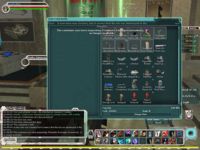Viewscreen Printer (Game Mechanics)
| This article or section needs proper wiki formatting. |
Game Mechanics - Mechanics Category
SWGANH Wiki is a repository of Star Wars Galaxies Developer information. This site is only meant to be used by SWGANH Developer team.
|
|
Viewscreen PrinterThe Viewscreen Printer is available as loot from npc's through out the game. This kit is made up of the following items:
5 Components Paint Cartridge Using the KitViewscreen Printer require 5 components to produce Droid in Contrast, Bio-Engineer Poster, Double Helix, Coronet Skyscraper Blueprint. These components come as loot from npcs through out the game. To use the kits, the player first obtains the kit object from the npc.
Source References
|